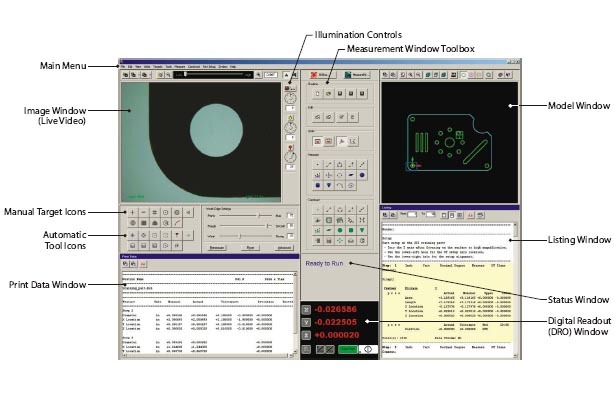Measure-X software
Measure-X software
- Detail
- Parameters
Measure-X® metrology software strikes a balance between ease of use and versatility for OGP® SmartScope® multisensor metrology systems. With Measure-X, you can easily create routines to automatically measure your most complex parts.

Full-Featured user interface shows all important information at once, for complete control of the measurement process . . .
Use Measure-X on your SmartScope video system to zoom in on a specific part feature. Position, focus and measure it in the video window, then go on to other features to incrementally build a virtual model of the entire part. Measure directly in the model window, set axis alignments and define datums, create constructions to gather more measurements and define relationships between discrete part features. Quickly access the Image, Model, Listing, and Print Data windows to find the information you need. Create measurement routines — then save them. When the routines are run, all steps are repeated exactly as they were created.
With optional CAD import, import a CAD file into a Measure-X routine. Measurement steps will automatically be generated from the CAD file, including the associated nominal values. Beginning with a CAD file speeds up routine creation and streamlines workflow. With Auto Probe Path, select as few as two points on a part feature, and the system automatically creates a touch probe path to measure an increased number of equally-spaced points – making your probing process faster, easier, and more accurate.
The Listing window updates dynamically as the part routine runs. The live video image is displayed and the Model window is continuously updated throughout the measurement sequence. And you always know what your SmartScope system is doing with the Status window that shows system operation status, with continuous updates.


 | Choose the look you want . . . You can order Measure-X configured with one of three user interfaces to suit your style and needs.
• Dual Monitor user interface separates the tools, controls, and windows onto two video monitors, each with a full 1600x1200 (or 1680x1050 widescreen) pixel resolution. This yields a live video window that is twice as high and twice as wide, effectively quadrupling the observed magnification and making it easier to see what you are measuring.
• Classic user interface is the popular Measure-X interface used on thousands of SmartScope systems. The Classic user interface has been upgraded with enhanced editing capabilities for Measure-X version 3. |
Classic user interface offers the convenience of large Image and Model windows that are easily accessed by tabbing back and forth. Keep your current procedures and practices in place by using Measure-X in Classic user interface mode. |